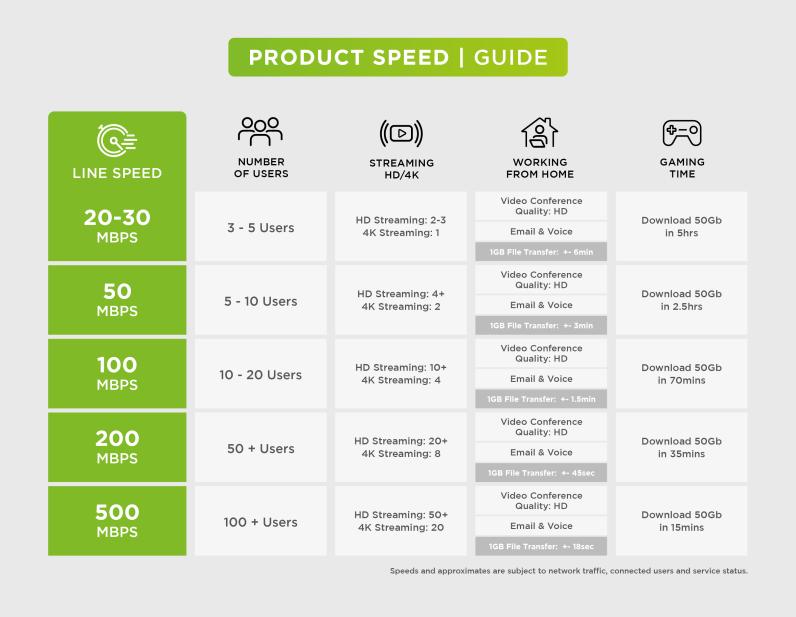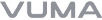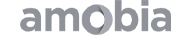Phishing scams have seen an increased and as per the 2019 Data Breach Investigations Report by Verizon, phishing was present in one-third of all data breaches in 2018.
It is considered that 1 of at least 25 mails are branded phishing emails.
But what is phishing?
Phishing refers to the method to fish for usernames, password, and other sensitive information.
These scams will use email, mobile, social media, or phone calls & SMS’s to obtain your personal information. Most attacks will impersonate an individual or even a company (example; your Bank or ISP).
The scammers will create a sense of urgency to react and reduce the possibility for the victims to clearly think and observe the content presented.
They will urge you to enter your details or open an attachment that can install Malware to track your information or online actions.
Phishing emails and sites are designed to deceive you as far as possible and will look very similar the actual company that is requesting your details or actions.
Example of a scam might be:
• You receive an important email from your bank urging you to act on a matter.
• You will click on the link provided, and get redirected to a fake banking site, where you will enter your details.
• Once you have entered your details, they will capture your information, and redirect you to the actual banking site, unaware you have just given the fraudsters your banking details.
Once you have given the scammers your details, they will aim to:
1. Get access to your banking account
2. Infect your device with malware
3. Take control of your online accounts (Twitter, Instagram, emails or Facebook)
4. Convince you to send money to claim prices.
These scammers can use your email accounts to send mails to your address book and trick the recipients into believing the mail is coming from a trusted source and steal your contacts information. They will be able to post using your social media accounts in an aim to get your followers to click on links to obtain their details.
Helpful hints to avoid being caught with phishing scams:
• Stop and think before you click. Look at the Hyperlinks. When emails are received where you must click on links, hovering over the link, this might reveal the link destination. The link might have misspelled company names that looks similar to the actual sites. This is to deceive you if you don’t read carefully.
• If unsure, visit the actual site without clicking on the link, to verify the mail or site address.
• If banking information is required, it is wise to login into your banking account in the normal method you use without clicking on the links.
• Contact the company directly to verify the information, using the details found on their websites and not supplied in the mail or links provided.
• Too good to be true offers. Avoid any offers that seems to be good to be true and requires you act urgently.
• Senders you don’t recognize. If you don’t recognize the sender of an email, consider deleting it. If you do decide to read it, be careful not to click on links or download files.
• Senders, you think you recognize. You might get a phishing email from a name you recognize. But here’s the catch: That email may have come from the compromised email account of someone you know. If the email requests personal information or money, it’s likely it’s a phishing email
• Attachments. The sender included attachments that don’t make sense or appear spammy.
• A call for immediate action. Phishers want you to act quickly, without thinking. That’s why many will send emails asking you to immediately click on a link or send account information to avoid having your bank account or credit card suspended. Never reply hastily to an emergency request. Urgent requests for action are often phishing scams.
• Don’t reply to spam messages
• Never enter your password after you have click on any link. Always visit the legitimate site by typing the URL into your browser.
Enhance your Internet and email security by installing an antivirus/internet security software on your devices. This will keep your data and passwords safe. We partnered with Bitdefender to provide you a safe environment and by banking using Internet security software will increase your safety with online shopping.
Amobia More than just Internet. Keeping you safe.